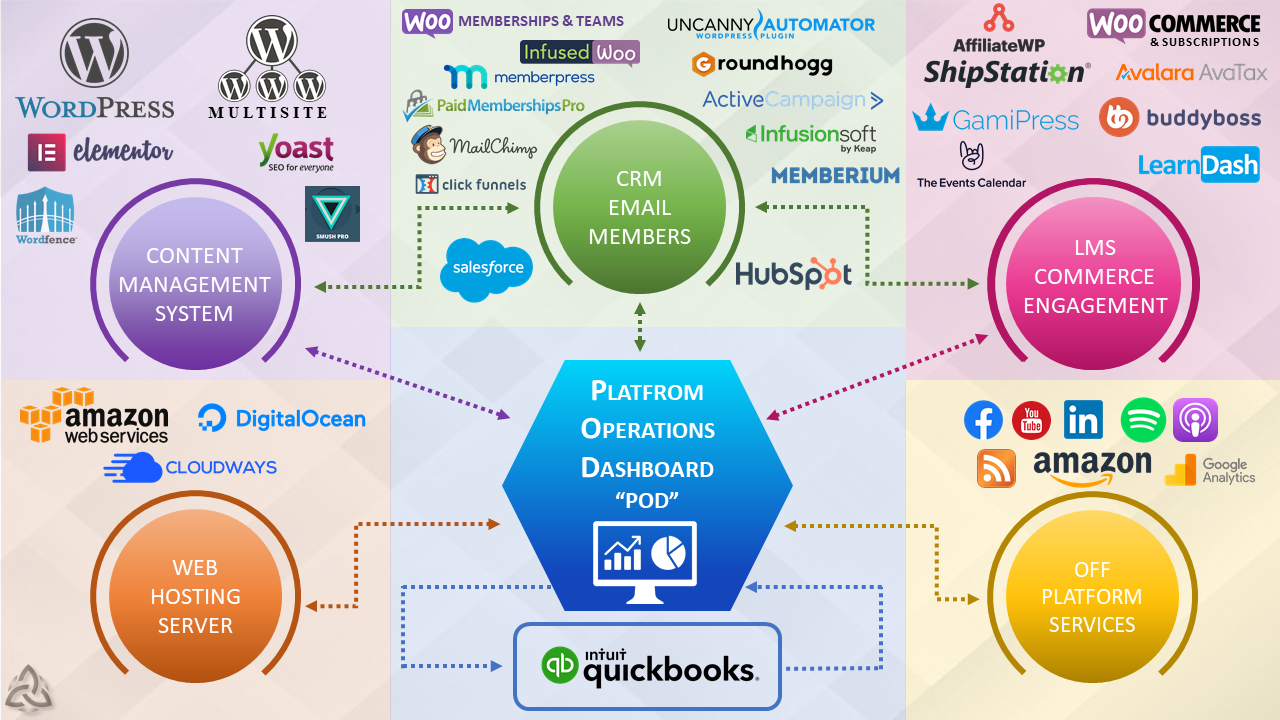WORDPRESS ECOSYSTEM
The TribePUB Tech Stack
In our Tech Stack we utilize and configure the top plugins in the WordPress Ecosystem. We then connect the platform to your CRM, the POD, off platform tools and more.
We have become experts at architecting, customizing and deploying our WordPress based tech stack to meet your business model and membership platform needs. We work with almost every CRM and Core Plugin on the market.
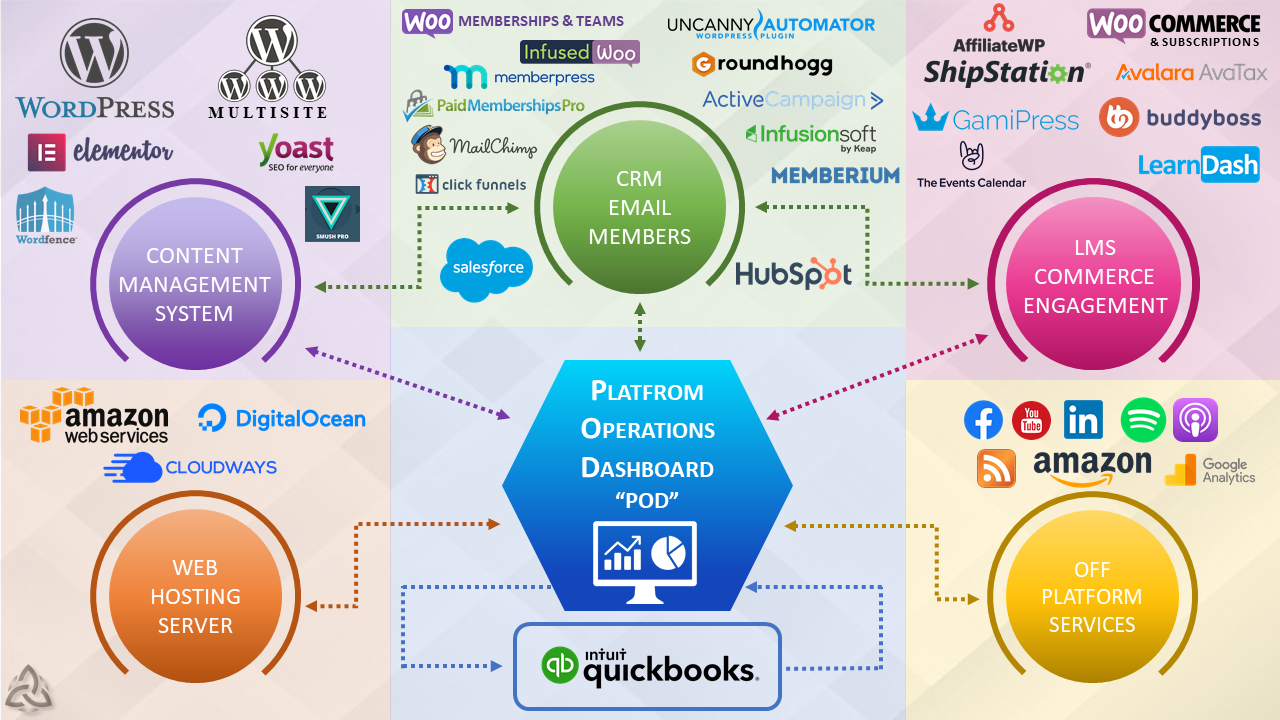
It is amazing how many comments we get from our clients when they see the graphic representation of our stack. Some of the more comments are:
“Wow, finally someone who really understands the stack I’m looking for.” “That is exactly what I was wanting, I just didn’t know how to visually represent it.”
“I’m so thankful someone understands how I want all of these components to interconnect and work together.”
I guess the old adage is true, “A picture is worth 1,000 words.”
We actually created this diagram as we were migrating our 4.5 Million lines of custom code behind our proprietary platform to the WordPress Ecosystem. We had to actually map it ourselves and confirm that WordPress and its universe of plugins could actually replace all the core functionality of our platform. And the good news is that it met or, more often than not, exceeded the functionality in every area except in regards to our POD.
You will see the POD (Platform Operations Dashboard) is at the center of our Tech Stack. This is where we house all of the custom metrics, reporting and other tools that are not found in the WordPress Ecosystem. You can learn more about our POD by visiting our page on that.
Let me now walk you through all 6 Key Components of our TribePUB WordPress Ecosystem Tech Stack.

WEB HOSTING SERVER
Let us first say that we work with whatever web host that our clients use and we work with many different ones. But if a client asks us to advise them we recommend to them either DigitalOcean or AWS (Amazon Web Services).
The primary reason for this is that the types of robust, database intensive, dynamic membership platforms we build require quality and reliable hosting. For years we have had great results with both of these hosts. Maybe it is because they are both some of the largest hosts in the world.
We recommend DigitalOcean for Startup and Growth clients because they are easy to maintain, flat rate hosting and cost effective. For our larger enterprise clients we recommend AWS because they scale better and allow for more dynamic performance configurations.
And for 95% of our clients we recommend they use Cloudways to manage their DigitalOcean or AWS servers. Cloudways offer a phenomenal server management and hosting tools set and provide excellent 24/7 customer support. Our team was actually able to no longer have to have a full-time dedicated server admin to support our clients once we went to Cloudways. They handle all of that as well as supporting technical issues and bugs with WordPress core.
For 5% of our clients who have 10K+ active members and have tons of daily/hourly traffic we then have to move away from Cloudways and have more direct configuration and management of the AWS system to support that type of traffic and dynamic database management. Building high traffic social, learning and gamification sites require special database and optimization configuration because you can’t cache the majority of the front end or the backend of the server. So you have to make sure both your WordPress Stack and Server Configuration is optimized.
Once you have your Web Hosting provider selected you are now ready to look at your Content Management System.
CONTENT MANAGEMENT SYSTEM
We specialize exclusively in the WordPress CMS both single site and multi-site deployments. Just some quick facts on why we chose WordPress. As of the stats reported in 2021:

WP accounts for about 39.5% of the entire Web
409 million people view 21.2 billion WP pages each month
There are currently over 455 million sites that use WordPress
62% of the top 100 fastest growing companies in the US (Inc. 5000) use WordPress
WordPress is used by 43.2% of all websites on the internet.
337,200 of the top 1 million websites are WP-based
Over 50,000 plugins are available for adding extra functionalities
WP accounts for 62% of websites that use CMS and rightfully earns the title of “most popular CMS '' seven years in a row. Their closest rival, Shopify, holds second place with 5.4%
Because of WordPress’ popularity, diverse functionality, stability and security there was really no other obvious choice for us. Inside of the CMS environment we use Yoast for SEO, Wordfence for added security, Elementor for page building. We do work with any other page builders and tools our clients need us to. But those are our core tools and recommendations due to them being best in class.
The core Theme we use 9%% of the time is BuddyBoss. This is because we specialize in membership sites that desire to have social community engagement and BuddyBoss is by far the best solution in the WordPress Ecosystem for this functionality. We will typically use the Astra theme when building non-BuddyBoss sites.
You will also see Uncanny Automoator listed in the CMS section of our stack. We put this here because Automator is deeply tied to WordPress Core yet also can connect to all the other core plugins in our stack. If you are familiar with Zapier then you will understand more of what Automator is. It is basically Zapier for internal and external WordPress. It allows for extensive marketing and fulfillment automation in a now code / low code way.

CRM / EMAIL / MEMBERS
The next core component of our stack is the CRM, email marketing and member management functionality. We work with every solution you see in the diagram and even more but these are the main ones.
Let’s start with CRM / Email Marketing. For our startup clients how may be low tech, lower budget and have no existing list then using MailChimp, Constant Contact or Clickfunnels may suffice. Others would prefer to have more of a CRM than a simple email marketing system and for them they may choose Active Campaign or GroundHogg. And for our Enterprise clients they are running on Keap/Infusionsoft, HubSpot or Salesforce.
All of these have integration with WordPress and can be partially of fully automated. A large majority of our Growth and Enterprise clients are on ActiveCampaign of Keap/Infusionsoft.
For membership management our Startup and Growth clients are usually using WooCommerce Memberships (and possibly Team), MemberPress or some of the other membership systems. Our primary recommendation is typically WooCommerce Membership because WooCommerce is so powerful and popular and is very extensible.
Most of our upper-tier Growth and Enterprise clients use Memberium and often InfusedWoo for the membership management functionality because they are using Keap/Infusions of or ActiveCampaign. The top 5% of our clients use Salesforce or HubSpot.
You really need to know which CRM, membership management system and email marketing system you are going to use before you can decide on which exact plugins you will use in the next key component of our stack because that choice will drive some of the choices in the next component.
PLATFORM OPERATIONS DASHBOARD (POD)
As you can see in the diagram designated by the dotted lines everything is connected to everything. And most of those connections run through the POD. Since we have a whole section on the POD. I won’t go into great detail here.
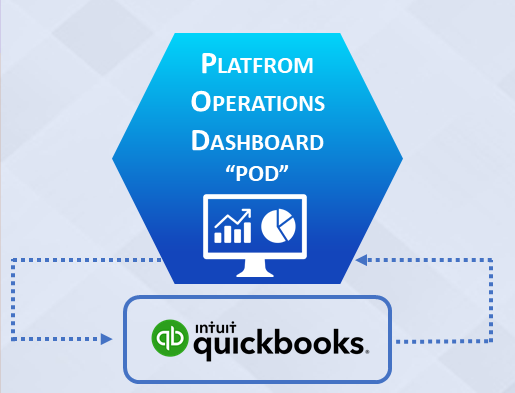
But, as discussed at the beginning of this page, we were able to translate 15 years of custom platform functionality into the WordPress ecosystem using off-the-shelf themes and plugins except for the reporting needed for a robust membership site.
As a matter of fact and practice, we never make modifications directly to the parent theme or any of the plugins we use so that you can always receive updates and support directly from the makers of those themes/plugins without worrying about it breaking custom code or needing us to make future changes. We accomplish this by only making minor code additions to the child theme and by creating custom plugins that comprise the POD.
You can learn more about all the features and functionality of the POD on its page but one point I want to draw to your attention is the link to QuickBooks. While we have custom versions of the POD that is for Donor Management and other verticals we can connect any of our PODs to Quickbooks, the most popular accounting software so that you can integrate your bookkeeping directly with your platform.

LMS / COMMERCE / ENGAGEMENT
In this key component of the stack we first need to establish which commerce system you will be using. Some clients use the commerce engine that is integrated with their CRM like Infusionsoft or Salesorce. But most opt to use a separate commerce system and 95% or more of our clients use WooCommerce.
WooComerce not only can do the one-time purchases but recurring subscriptions as well. As a bonus it has a tightly integrated membership system (discussed previously) that empowers membership levels, content access/restriction and much more. They also offer a Teams component that allows for selling seats or bulk memberships.
Next comes which additional functionality you will be offering in your membership site. Almost 100% of our clients offer a private social community so we have the BuddyBoss plugin driving that set of features (social feed, groups, member directory, friendign/connecting, forums, etc.). 95% of our clients offer courses/programs or structure content that is delivered through the LearnDash LMS. And roughly 80% of my clients have us architect gamification and engagement using the GamiPress plugin.
We also use AffiliateWP for our affiliate system, Shipstation for our clients that ship a lot of physical products, AvaTax for our large sellers, and The Events Calendar Pro plugins for virtual and live events including zoom integrated events.
The key here is smooth integration, UX customization and engagement design.
OFF PLATFORM SERVICES
Not all parts of an online business can be housed or accessed through the tech stack. For this we have API and other integrations to key off platform services like Google Analytics, Social Sites, data repositories or archives, podcast and streaming platforms and much more.

When needed we are fully equipped with integrating off platform services such as your personal or business social media platforms.
Which includes but is not limited to:
- Spotify
- YouTube
- Linked In
- Apple Podcast
And more!
SUMMARY
We at TribePUB have test-driven multiple themes, plugins, and WordPress Ecosystem solutions to come up with the best in class solution for any membership site owner. By primarily focusing on the BuddyBoss theme and this plugins suite we are able to deliver reliable and affordable results to your project.